Communiquez, collaborez et partagez grâce à XiVO
Adoptez la solution open source de communication unifiée et téléphonie IP pour favoriser la collaboration de vos équipes et maximiser les performances de vos centres d’appels

Fonctionnalités natives
Scalabilité et interopérabilité
On premise ou Cloud
Budget maitrisé
Nos solutions
Expérimentez notre plateforme collaborative et innovez dans votre téléphonie IP.
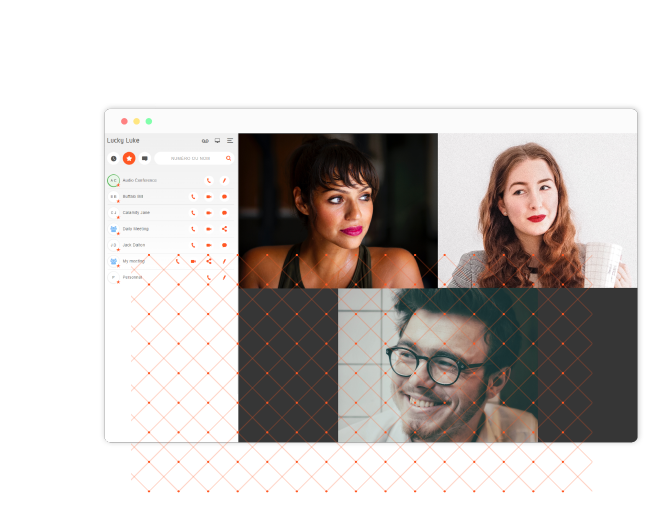
XiVO UC : l’outil collaboratif pour votre entreprise.
La communication unifiée est essentielle pour la productivité de vos équipes. XiVO UC améliore l’efficacité au travail en intégrant la téléphonie et en proposant des fonctionnalités avancées. La solution est disponible en desktop, mobile et tablette.
- Solution collaborative (chat, visio, partage d’écran)
- Gestion d’appels
- Annuaires
- Gestion d’accueil
- Softphonie
XiVO CC : La solution dédiée aux centres d’appels pour une relation client optimisée.
Solution open source pour centres d’appels, XiVO CC offre des outils flexibles pour des interactions client fluides. La solution facilite le pilotage de l’activité pour les superviseurs et améliore la gestion de la demande client pour les agents. XiVO CC garantit une expérience client optimale, renforçant la fidélisation. Notre proximité et compréhension des besoins sont la clé de l’excellence.
- Distribution intelligente d’appels
- Campagnes de rappels
- Intégration avec les outils métiers (CRM)
- Statistiques évoluées en temps réel
- Softphonie


À propos de XiVO
XiVO est le partenaire de choix des entreprises privées et publiques depuis plus de 14 ans. Optez pour plus de liberté, de simplicité et de performance. Actuellement, XiVO est adopté par plus de 700 entreprises privées, collectivités, universités et centres d’appels. Plus de 300 000 collaborateurs nous font confiance.
Nos références


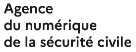



Besoin de précision ?
XiVO est là pour répondre à vos besoins de communication en entreprise. Vous trouverez ici des réponses aux questions fréquemment posées afin de vous guider dans le choix optimal de votre système de communication professionnel.
Pourquoi opter pour une solution de téléphonie d’entreprise open source ?
Une solution de téléphonie IP open source vous permet de bénéficier d’un code source ouvert à tous, sécurisé et personnalisable. XiVO offre aux entreprises une souveraineté numérique et une protection de leurs données. Scalable et interopérable, notre solution vous permettra répondre à vos besoins métiers spécifiques. Faites le choix de la transparence, de la French Tech et de la proximité.
Quels avantages offre XiVO comme solution de téléphonie d’entreprise ?
XiVO offre de nombreuses fonctionnalités intégrées, une interface ergonomique qui s’interconnecte avec vos outils métiers. XiVO est compatible avec un parc téléphonique multi-marques. Notre solution facilite le quotidien des collaborateurs en leur offrant un accès rapide et simple à la téléphonie depuis un ordinateur. Les collaborateurs sont ainsi mobiles et opérationnels.
Quelles sont les distinctions entre les offres XiVO CC et XiVO UC ?
XiVO UC est une solution de communication unifiée adaptée aux besoins de communication internes et externes des entreprises, offrant des avantages tels que la softphonie et le télétravail sans problème de connectivité.
XiVO CC, quant à elle, est conçue spécifiquement pour les centres d’appels et les supports clients. Elle optimise la relation client grâce à une interface optimisée et des statistiques évoluées afin d’offrir le meilleur service client.
Découvrez l’expérience XiVO
Testez la solution de téléphonie XiVO et renforcer votre productivité en entreprise.