Discover the others
(excellent) reasons
to move to Wisper 360.
Every day our customers find new good reasons
to use Wisper 360, what about you?

Manage staff turnover - Wisper
It is common for an organization to welcome new staff and to see others leave.
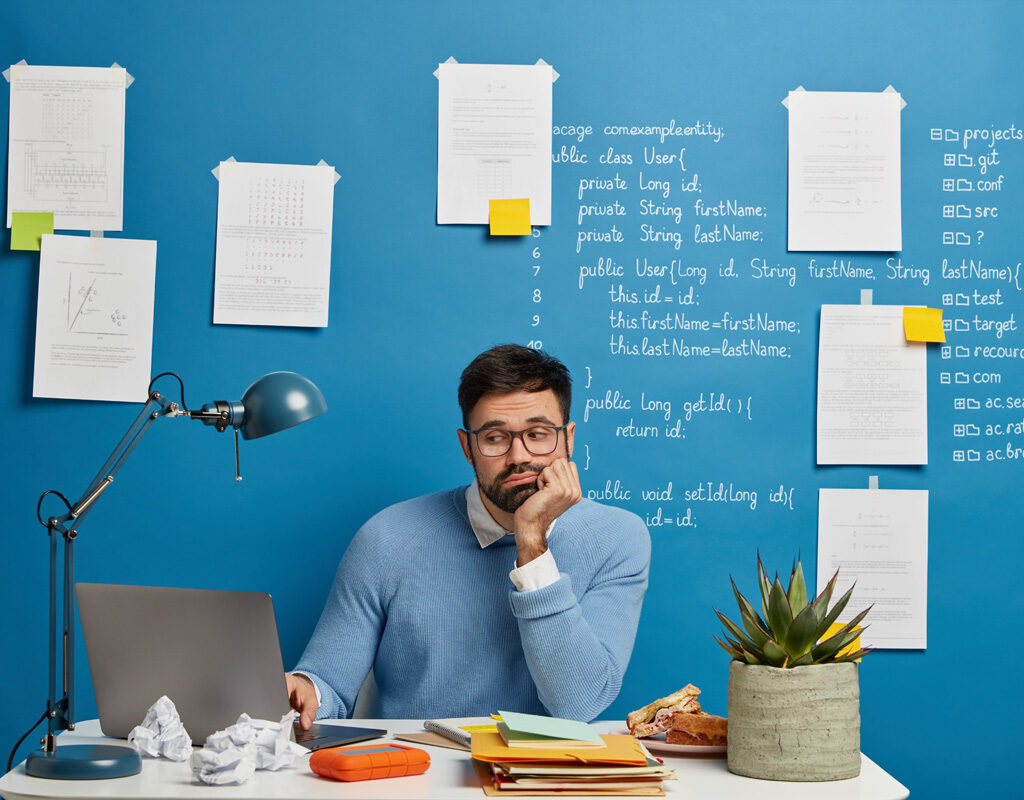
Manage the scalability of the IT system
Users' uses are evolving, as are the tools, and the IT system and the ICIO must evolve with them...

Relocation / Creation of new site
Transferring one's IT assets is a delicate operation that requires long and complex preparation by the IT Department.

Business Continuity and recovery plan
Without a DRP or BCP in place, you risk partial or total loss of key IT resources

OS / Operating System Migration
Your thousands of computers are difficult to update: remote installation, insufficient bandwidth, risk of blocking the activity with a bug.

Manage the renewal of your workstations
Your equipment is obsolete, installed on several sites, without homogeneity in terms of OS or performance.


